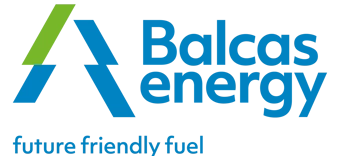We have listened and added new features to our dashboard making life much easier for you!
Here at Balcas Energy, we want to make your user experience with us very unique which is why we are constantly updating our website.
What has been added to your online account dashboard?
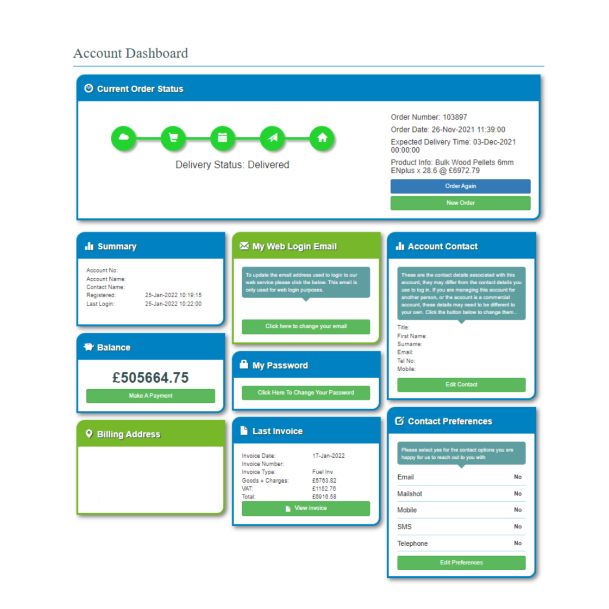
Current order status – In this section, users can see when their order is placed, logged on our system, scheduled for delivery, out for delivery, and delivered. You can also click “order again” to place the same order which saves a lot of time.
Summary – Your account number, name on the account, contact name, when you registered the account, and the last time you logged in.
Account Contact – Account details associated with the account.
Balance – You can see your balance and pay online if required.
Billing Address – The address of billing.
My web login email and password – You can view & change your email and password.
Last invoice – Access to last order invoice.
Contact Preferences – Users can change their contact preferences.
My account – At the top of the page, my account dropdown gives users the chance to click on:
- Dashboard – Shows account details
- Link Account – If you want to manage another account, enter the account number and wait for verification.
- Orders – To view all online orders.
- Historical Statement – View all statements.
- Current Statement – View the balance of your account.
- Invoices – Look back at invoices for previous orders and print if needed.
- Online card payment history – View payment transaction.
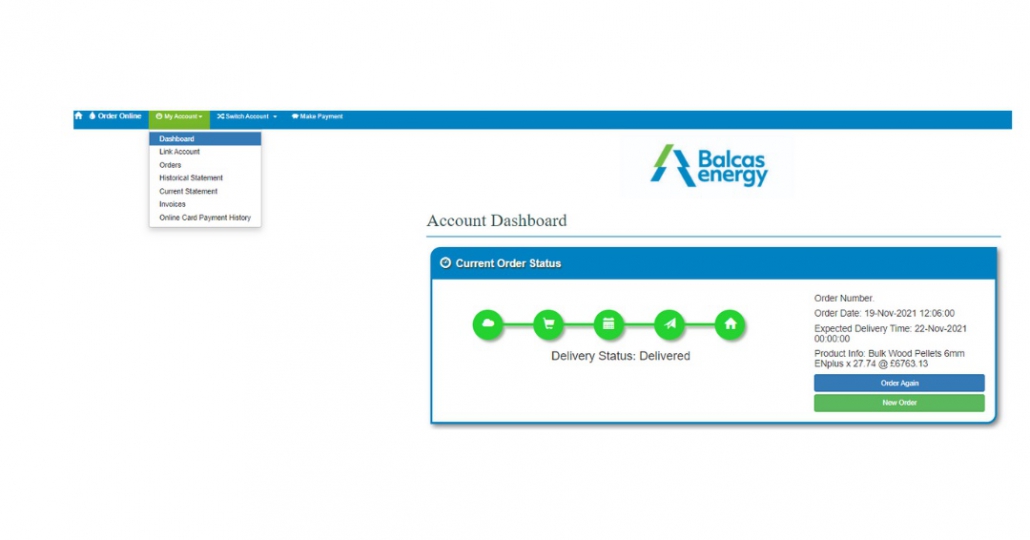
If you need help accessing your online dashboard, please contact us and a member of our customer support team will help.
Balcas Energy Team